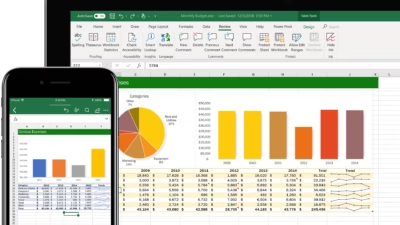If you want to download Microsoft Excel, you have several legal and safe options depending on your device, budget, and needs. Excel is part of the Microsoft 365 suite, but there are both paid and free ways to get it.
1. Download Excel with Microsoft 365 (Full Version)
This is the most complete version of Excel, including all features and updates.
Steps:
- Go to https://www.microsoft.com/microsoft-365/
- Choose a plan (Personal, Family, or Business)
- Click Buy now or Try free for 1 month
- Sign in with a Microsoft account
- Download and install Excel through the Microsoft 365 installer
This includes Excel, Word, PowerPoint, and 1 TB of OneDrive cloud storage.
Pricing (as of 2025):
- Microsoft 365 Personal: around $69.99/year or $6.99/month
- Microsoft 365 Family (up to 6 users): around $99.99/year
- Free 1-month trial available
2. Use Excel for Free Online
If you don’t need the full desktop app, you can use Excel Online for free in your browser.
Steps:
- Go to https://office.com
- Sign in with a free Microsoft account
- Click on Excel to start using it online
No installation needed. Great for basic spreadsheets, schoolwork, or everyday use.
3. Download Excel on Mobile (Free)
Microsoft Excel is available for free on Android and iOS:
- For Android: Search “Microsoft Excel” on Google Play
- For iOS/iPadOS: Search “Microsoft Excel” on the App Store
Note: Free to use on devices with screens under 10.1 inches. On larger screens (like iPad Pro), a Microsoft 365 subscription is required to unlock all features.
4. Excel for Students and Schools (Free)
If you’re a student or educator:
- Go to https://education.microsoft.com
- Enter your school email address
- If eligible, you’ll get Microsoft 365 (including Excel) for free
5. Microsoft Excel Trial (Desktop)
Want the full version for a short time?
- Visit https://www.microsoft.com/microsoft-365/try
- Get a 1-month free trial
- Install Excel and the full Office suite